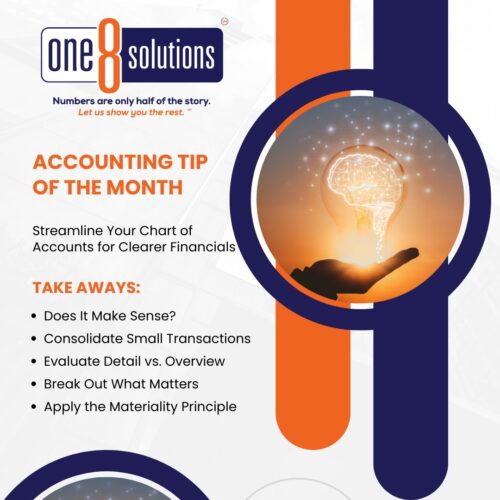 Accounting Tip of the Month: Streamline Your Chart of Accounts for Clearer Financials
Accounting Tip of the Month: Streamline Your Chart of Accounts for Clearer Financials
Your Chart of Accounts (COA) is the backbone of your financial reporting. If it’s overly complex or missing key details, it can lead to confusion and inefficiencies. Here’s how to review and optimize your COA for better insights:
Does It Make Sense?
When you review your financial reports, do they clearly reflect your business performance? If not, it might be time to simplify or reorganize your COA.
Consolidate Small Transactions
Too many accounts for minor transactions can clutter your reports. As a general rule, if an account is less than 1% of your revenue, consider grouping it with a larger, related category.
Evaluate Detail vs. Overview
Ask yourself if you need to see specific vendors for items like dues or subscriptions, or if a general category will suffice. Balancing detail with clarity is key.
Break Out What Matters
Are there insights you’re not seeing that would help you run your business better? Consider creating new categories for material items that deserve separate tracking.
Apply the Materiality Principle
Focus on what’s significant. Use QuickBooks Online (QBO) to:
- Run your Profit & Loss (P&L) showing percentages of income to assess account significance.
- Sort P&L in Descending Order to quickly identify major categories and spot smaller ones that could be consolidated.
Streamlining your COA isn’t just about making your reports look cleaner; it’s about getting the insights you need to make informed decisions.
Need help reviewing your COA or optimizing your accounting systems? Let’s connect! Schedule a conversation today! We’re here to make your finances work for you.

